cTrader 3.0 Public Beta Released
it’s finally here! cTrader 3.0
- Download it here (only to use with Spotware Demo accounts for now)
- “official note” on LinkedIn
here some of the things that will imminently stand out to you.
the Major thing was solving the usual Memory issues Daytraders may/do experience.
and here it comes: YES YES .. TICK CHARTS !! (finally they are a real thing)
also, cAlgo has been Merged to make it one software suite, which is nice, but in a productivity point of view, complete nonsense.
who is gonna trade and backtest on the same account ?
but here we are, it’s nicely done and the overall appearance is very fast and nice to see.
the vWap indicator does not work on Tick charts, (we will work to fix that before it’s release)
and opening a new chart in full screen/single chart mode is kind of a challenge. but well new things comes with new challenges.
overall it’s very good that there is still some development going to happen.
the Settings are no longer cluttered over the place and all combined in a nice Window. (not seeing anything new, but its good to have all things to change in one place)
ine thing apears to be “new” which is the “Quick Trade Mode” can be changed based on WorkSpaces.
which means (not tested yet), you can have different settings in different Workspaces.
as an example: in your standard workspace where you place manual orders and re-adjust the sizes later you may have no stops or limits set, or a tiny stop may be a problem. but in a scalping Workspace, you may need to have immediate Stop settings to be applied, with QuickTrade Modes based on Workspaces, this is now possible.
the DoM appears to be more responsive, but this needs some testing with a Live Account to be sure about it.
cTrader Analyze
a brand new application part that acts as a Trading Log, to analyze your performance or the performance of an EA/Algo.
I can’t see a way to more clearly sort things by tags or assets and other things, but hey, it’s a beta.
info like Net profit, Profit factor, Percent Profitable, Max Balance Drawdown, Equity, Deposits, Withdrawals, Margin Used, Equity chart, Performance chart and Performance statistics, Volumes, Profitability are available.
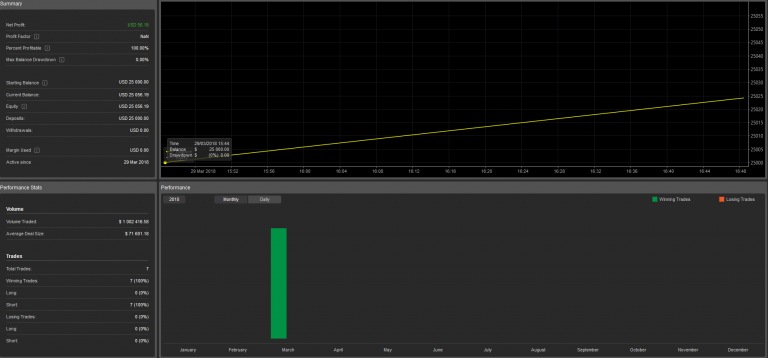

COPY
there are claims that there will be a “new” copy system available, but for now, the Copy Icon in the app just hard-links to cMirror
we will have to wait for another update on that one.
so far, quite a step ahead !! keep it coming Spotware!
one thing to mention:
using the “live Account” Tab shows some Broker links.

please, not this links will bring you to the Broker pages but registers also Spotware as Your IB (Introducing Broker).
you may be better aware of that, since this may cause some later issues if you do partner with another IB already.
here is our IB Link. (we, btw. pay back the discounts generated)








Leave a Reply