Prerequisits
The StreamDeck is working and the Stream deck App running.
Download the latest Zip archive and unzip it Download from Ko-Fi
Steps to Install
in Windows Explorer
paste %UserProfile%\Documents\cAlgo\Sources\Robots\ in the address bar and hit enter
Copy Text
in Windows Explorer
paste Stream Deck.calgo and SocketSender.exe in the Robots Folder
(the Socketsender app can be anywhere, it just need to be reachable by the Streamdeck app and cTrader)
in cTrader
add the StreamDeck Robot to any chart and start it.
(the Streamdeck will show "Starting" on the top-left button)
it is important that this is working to confirm that cTrader can communicate with the Streamdeck.
depending on your Stremdeck or windows version there may be some issues with this, if so please send me a email, i can send you the source code to recompile with a different .Net Library.
Setup Streamdeck
Create "Open" Button click the File icon
paste %UserProfile%\Documents\cAlgo\Sources\Robots\ in the open dialog and select SocketSender.exe
Copy Text
edit button
click on App / File" and type the parameter of the command behind the name.example:
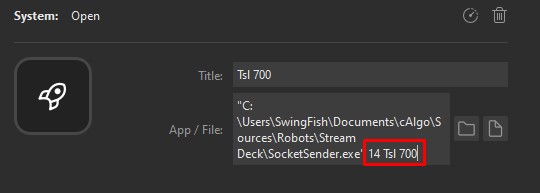
Algo Parameters
The Parameter-format is always like this button Command Variableyou can always type 14 as Number the Variable is optional (depending on the command)
example:
14 SlTp 12 (this will set a hard Stoploss 12 Pips from the current price)example:
14 TsL 10 (this will set and activate Trailing stop with a 10 pip distance from the current price on all positions)example:
14 CancelPendingexample:
14 ScaleIn 0.1 (this will add 0.1 lots to all open positions)example:
14 ScalePercent 10 (this will add 10% to all open positions)if 1 lot is open it will add 0.1 lot (10%)